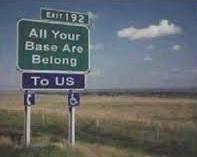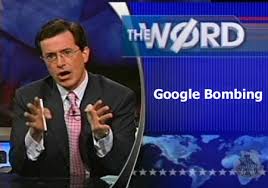Your JoeDog’s site was down for much of the afternoon. Why? Well, it appears some Amazon employees are having a bad day. This site is hosted with Amazon Web Services and throughout much of the day it was unavailable. When he could get in, Your JoeDog checked his logs for a root cause. As far as he could tell, there was nothing wrong at the server level. Something was wrong with the host.
Hoping the problem was regional, Your JoeDog decided to move his EC2 instance into another region. He did that by following these steps inside the EC2 console:
- Shut down the running instance
- Hilight the volume, then Actions => Create image
- Go to AMIs on the left nav; select your image, then Actions => Launch
- As you navigate the settings select a new region to place it in.
Your JoeDog’s server runs in the Western region and he didn’t have an option to move it east. He did, however, have subregions from which to choose. Whereas the old server was running in us-west-2a, he put the new one in us-west-2c.
When the server came up, it did so with new security settings. No problem. It’s easy to associate the new server with your old rules. Hilight it in the dashboard then select Actions => Networking => Change Security Group. You can select your old group and toss the new one that was created when you launched a new image.
NOTE: Your JoeDog now has two volumes and one running instance in his EC2 Dashboard. He’s 99% certain he can toss that old volume but that won’t happen until he grabs copies of all his 1s and 0s. (Just to be safe).